
Figure 2: Library menu.
Xnetlib features and capabilities include:
Many Internet sites have sizable collections of documents or software. It is both unnecessary and undesirable to require that these collections reside at a single site. Xnetlib gives users access to a distributed repository of software and documents by establishing socket-based links with the xnetlib repository sites. Users have access to any or all of these repositories through a single interface.
Xnetlib users control which sites are linked into the distributed repository using the set up button. Current repository sites include netlib.ornl.gov, spark.brl.mil, and softlib.rice.edu. The timely message button displays news about individual repository sites and the index button displays their general indexes.
The library button shows the libraries that are available through xnetlib. The collection includes major packages such as LAPACK, LINPACK, EISPACK, algorithms published in the ACM Transactions on Mathematical Software, and also includes a large variety of less well-established packages. Figure 2 shows a unified list of software and documents available at the repositories of Oak Ridge National Laboratory, Rice University, and the U. S. Army Research Laboratory.
Clicking on a library name lists the contents of that library. For example, clicking on lapack displays a partial listing of LAPACK's contents (Figure 3).
The complete contents list of LAPACK is too large to fit in the window, but the provided scrollbar allows the user to scroll through the rest of the list. Clicking on the box adjacent to a routine name selects that routine for future downloading. In Figure 3 the user has selected sgetrf and sgetrs from the LAPACK library.
The classifications feature allows a user to narrow a search.
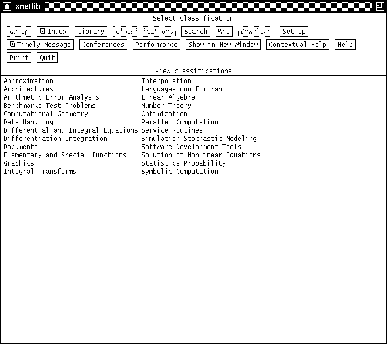
Figure 4: Classifications menu.
The classification of the xnetlib software libraries is based on the highest level of the GAMS [2] classification system, augmented to include classifications other than mathematical software. Selecting linear algebra causes the names of the libraries with linear algebra software to be displayed (Figure 4).
A user may also wish to search by keyword instead of viewing the contents of a particular library. In this mode, index files containing lists of files and their descriptions are searched by a keyword string the user provides. The keyword search can be a search on the intersection or union of the words in a search string, a literal search for an exact string (with or without case sensitivity), or a fuzzy search based on the latent semantic indexing technique [3]. Latent semantic indexing uses statistical analysis to find useful matches that may not be uncovered by other types of searches. In contrast, the fuzzy search capability in WAIS is based on an heuristic rather than statistical approach.
Clicking on the download button causes xnetlib to display a list of selected software and documents. The download path button allows a user to change the directory to which files will be downloaded. The dependency checking button is a modal switch. If dependency checking is off, xnetlib will send only the selected routines. If it is on, xnetlib will send the selected routines and any routines that they call. If the user is satisfied with the selection list and the target directory, he should click on get files now to initiate the transfer. The displayed ``gas gauge'' shows the progress of file transfers. Figure 5 shows the downloading of selections made from the LAPACK, SOFTLIB, and RN libraries. These three libraries reside in repositories at separate sites.
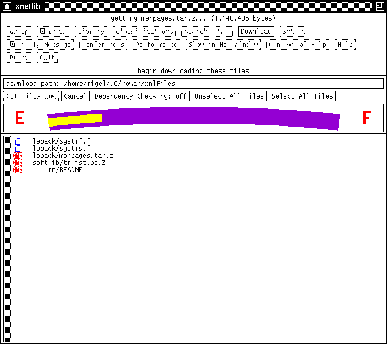
Figure 5: Downloading the selected routines.
The selected files will appear in the specified directory, usually within a few seconds.
The who button allows a user to search the NA-NET White-pages [7][5], a database containing information about individuals interested in numerical analysis and other disciplines. For simple searches the user need only enter an individual's last name. The modify search feature can be used to specify which fields the search applies to and the modify listing feature can be used to control the form of the output.
The conferences database contains announcements of conferences and meetings. Users can search announcements by title, dates, location, or description. Users can also submit conference announcements to the database directly through xnetlib.
The performance database [1] is a repository of computer performance data for a wide variety of machines. Users can make selections from a menu of computer vendors and from a menu of benchmarks to generate a formatted display of benchmark results.